
1º Passo
- Acesse o site registro.br
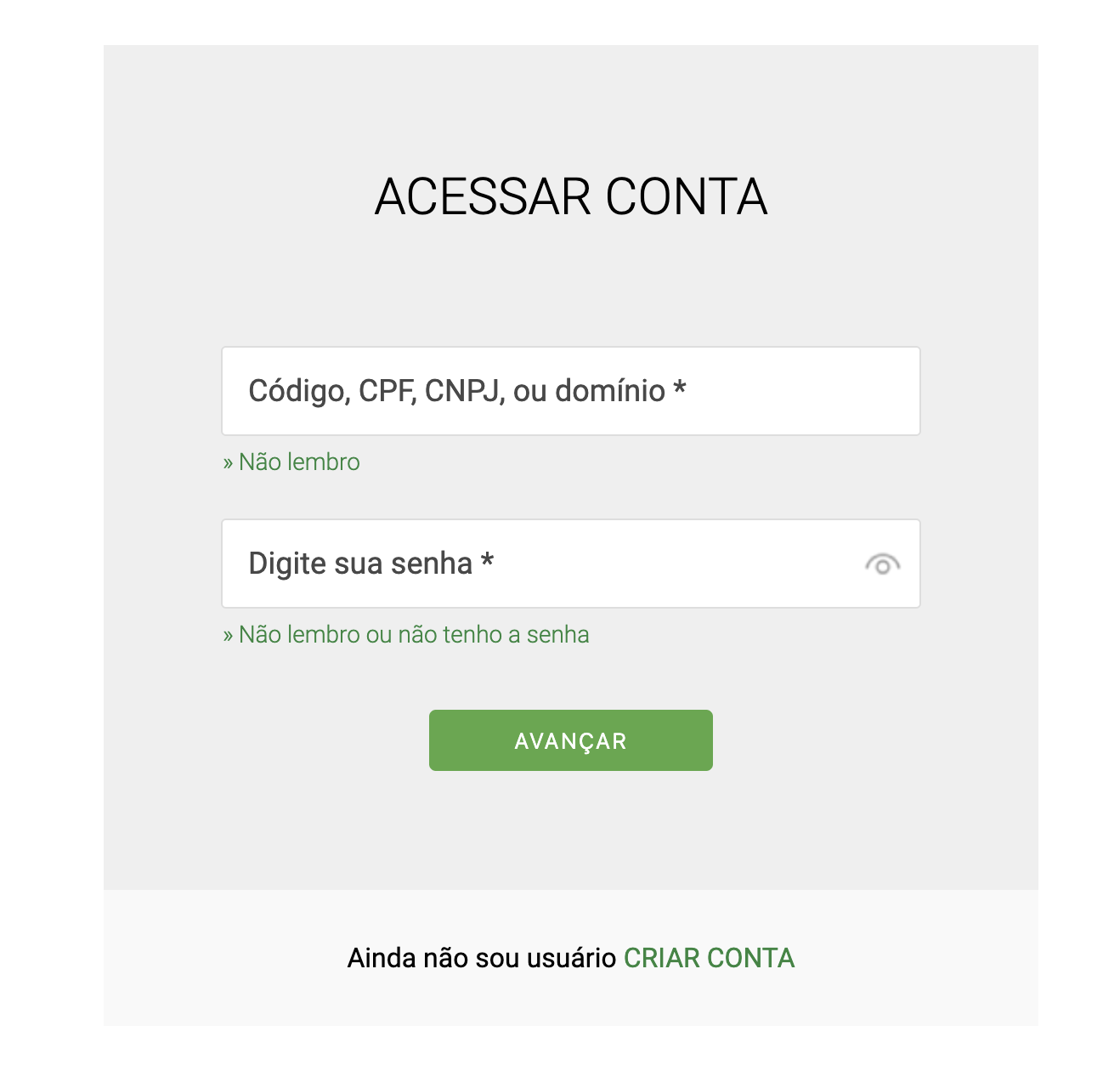
2º Passo
- Clique em ACESSAR CONTA
- Digite seu USUÁRIO e sua SENHA.
Não lembra o usuário ou os dados do domínio?
Você pode consultar as informações do domínio e verificar em nome de quem ele está registrado através da ferramenta WHOIS do Registro.br. Acesse: registro.br/tecnologia/ferramentas/whois.
Com essas informações, você poderá identificar o responsável pelo domínio ou recuperar o acesso à conta.
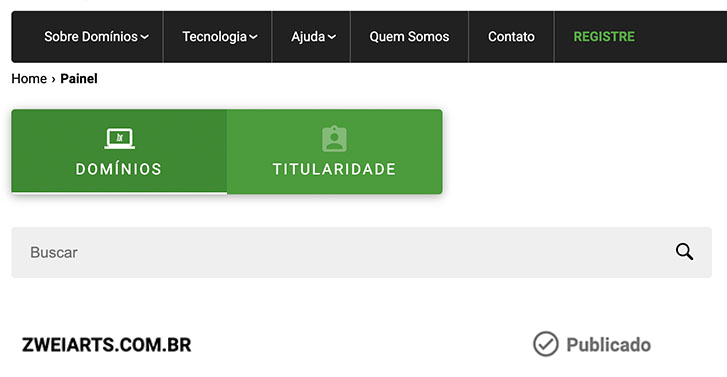
3º Passo
- Clique no domínio que deseja realizar a alteração.
- Caso necessite, você pode utilizar o campo de busca.
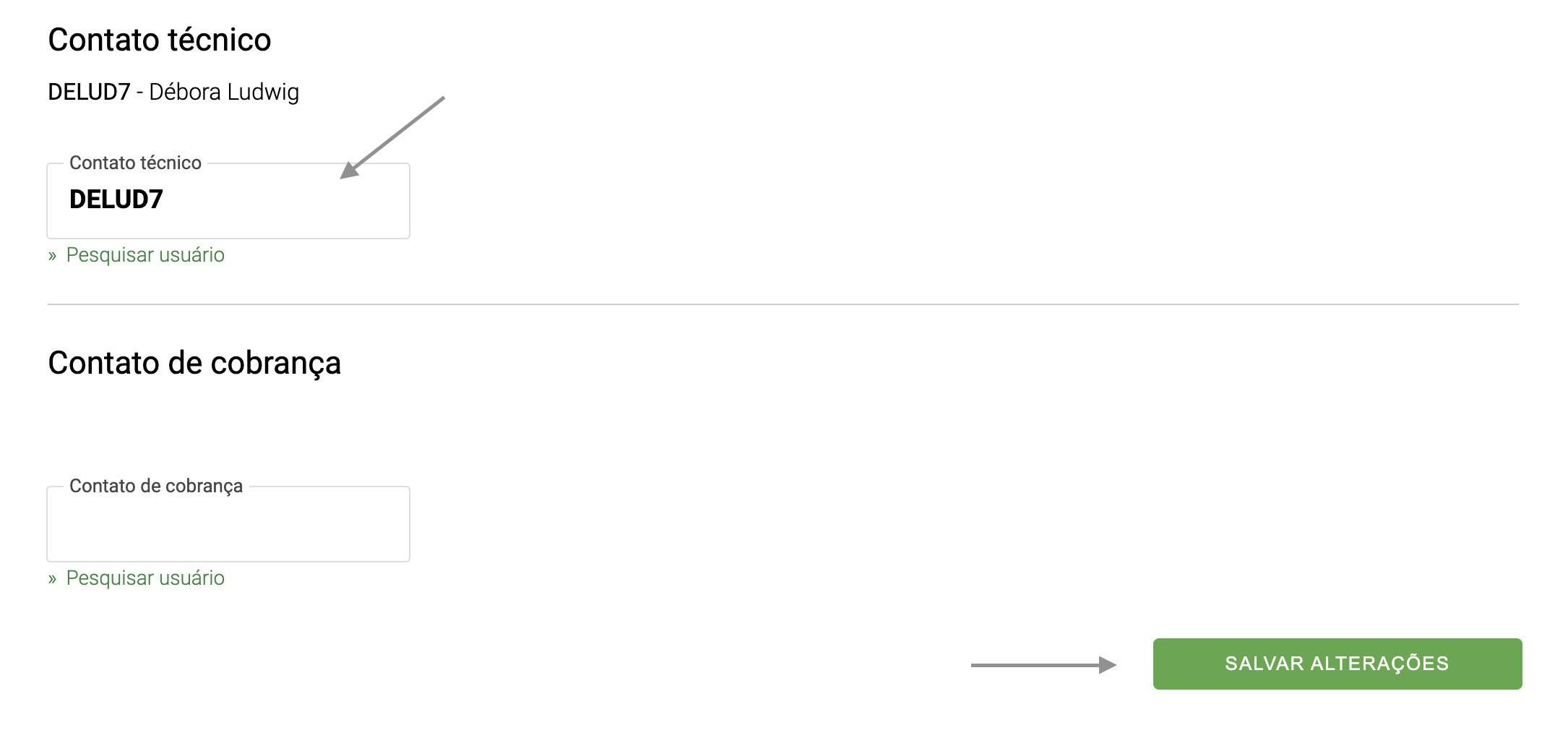
4º Passo
- Vá até a parte de CONTATOS.
- Em CONTATO TÉCNICO, digite o ID informado: DELUD7.
- Clique em SALVAR ALTERAÇÕES.
- Nós receberemos uma notificação automática do Registro.br.
Importante: Após realizar a alteração do ID técnico no Registro.br, é fundamental informar nossa equipe. O Registro.br enviará um e-mail para confirmarmos que aceitamos ser o contato técnico do domínio. Somente após essa confirmação, a alteração será efetivada.
ATENÇÃO!
O Contato Técnico é responsável somente pelas alterações no DNS do domínio.
As outras atribuições são de responsabilidade do Contato Administrativo e Cobrança.
